Home Assistant
Easily connect your Mi Band, Amazfit, or Xiaomi Watch to Home Assistant using the Notify App.
The Notify App offers full integration with Home Assistant, allowing you to sync key health and fitness metrics from your smartwatch directly into your smart home dashboard.
How to Enable Integration
- Open the Notify App and go to Integrations page.
- Open the Home Assistant option.
- Enable the integration toggle.
- Enter your Home Assistant URL and a valid Long-Lived Access Token.
Refer to in-app instructions for help.
For Amazfit devices the default name is amazfit instead of miband
For Xiaomi devices the default name is xiaomiWatch instead of miband
Sensors Synced to Home Assistant
After enabling the integration, the following sensor states will be automatically created in your Home Assistant dashboard:
- sensor.miband_battery
- sensor.miband_steps
- sensor.miband_heartrate
- sensor.miband_sleep
- sensor.miband_spo2
- sensor.miband_stress
- sensor.miband_as (activity score)
Trigger Events Synced to Home Assistant
The following sensors track the timestamp of specific events triggered by your device:
- sensor.miband_trigger_1 – Not wearing
- sensor.miband_trigger_2 – Fell asleep
- sensor.miband_trigger_3 – Woke up
- sensor.miband_trigger_4 – Steps goal reached
- sensor.miband_trigger_5 – Early bird alarm
- sensor.miband_trigger_6 – Band connected
- sensor.miband_trigger_7 – Band disconnected
- sensor.miband_trigger_8 – Workout started from Notify App
- sensor.miband_trigger_9 – Workout stopped on Notify App
For example, Xiaomi Watches and all Mi Band 8 or newer currently do not generate these trigger events.
Each trigger contains a Unix timestamp of the last occurrence.
Example: sensor.miband_trigger_6 = 1662013800 → means the last band connection occurred at 2022-09-01 06:30:00 GMT.
Custom Device Naming
You can assign a custom identifier (e.g., miband, amazfit, xiaomiWatch, or any name you prefer) in the Notify App settings to track multiple devices separately in Home Assistant.
Home Assistant Sync example
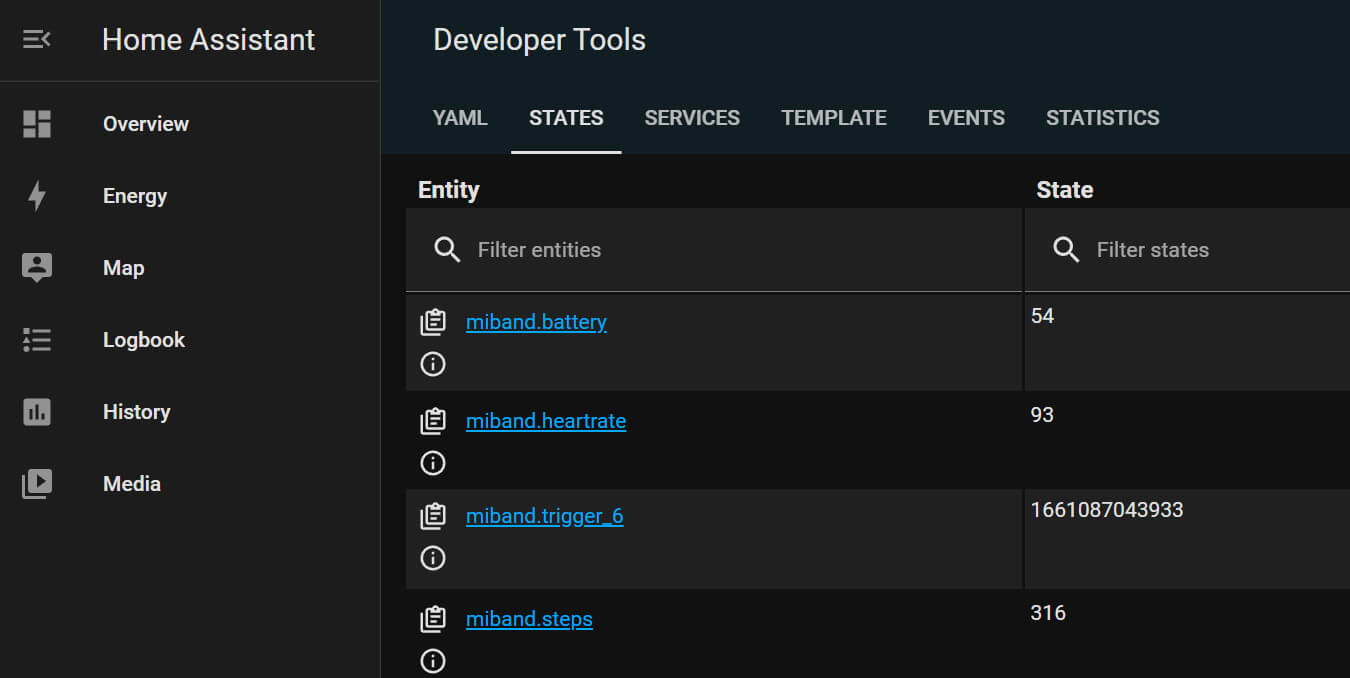
Warning: IP Ban
If your Home Assistant setup uses automatic IP banning, and you enter an invalid token, Notify App requests may be rejected.
To resolve this, remove the blocked IP from your ip_bans.yaml file.
More info: Home Assistant HTTP Integration
Version Compatibility
From Notify App version 13.2.6 and later, state names support device classes and icons.
If you are using an older version, see the legacy documentation.