How to install and configure the Notify for Smart Buttons app on your Amazfit smartwach
Works only for Amazfit smartwatches with watch app installation support (GTR3, GTS3, T-Rex 2, ...)
1) Open official Zepp app
2) Go on watch settings, choose App Store and install the Notify for Smart Buttons app
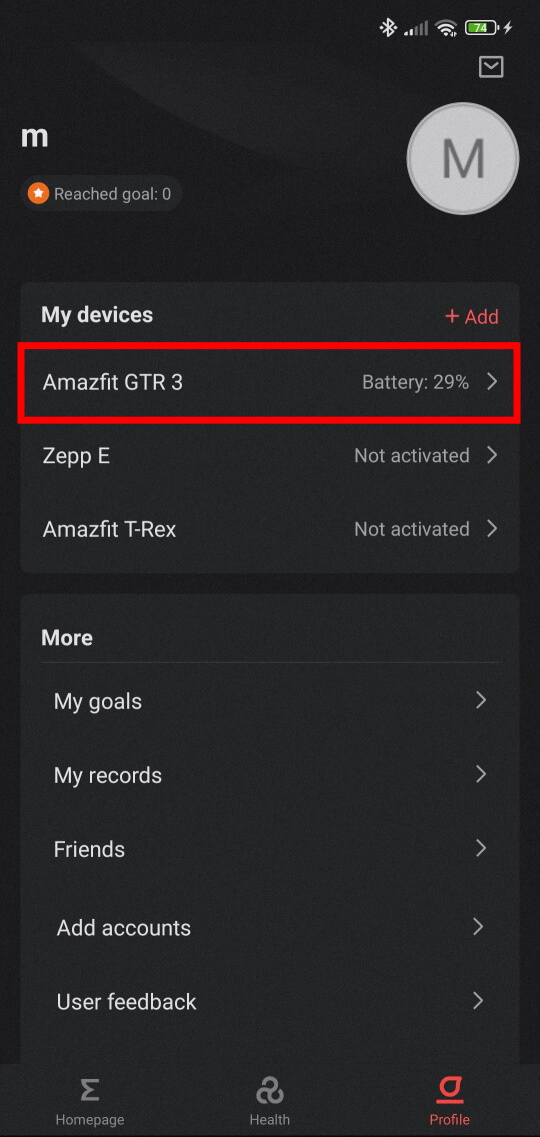
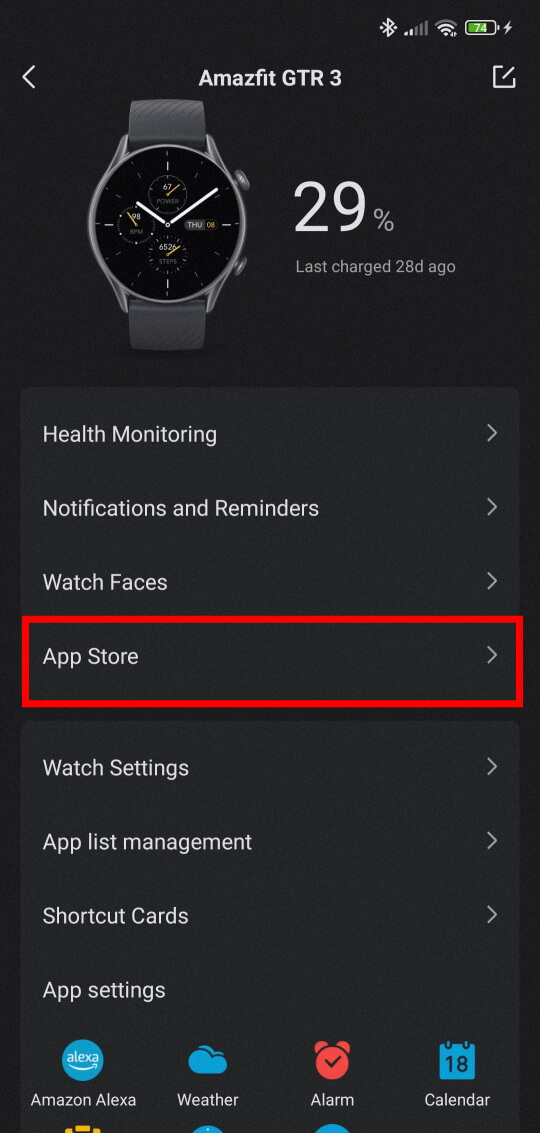
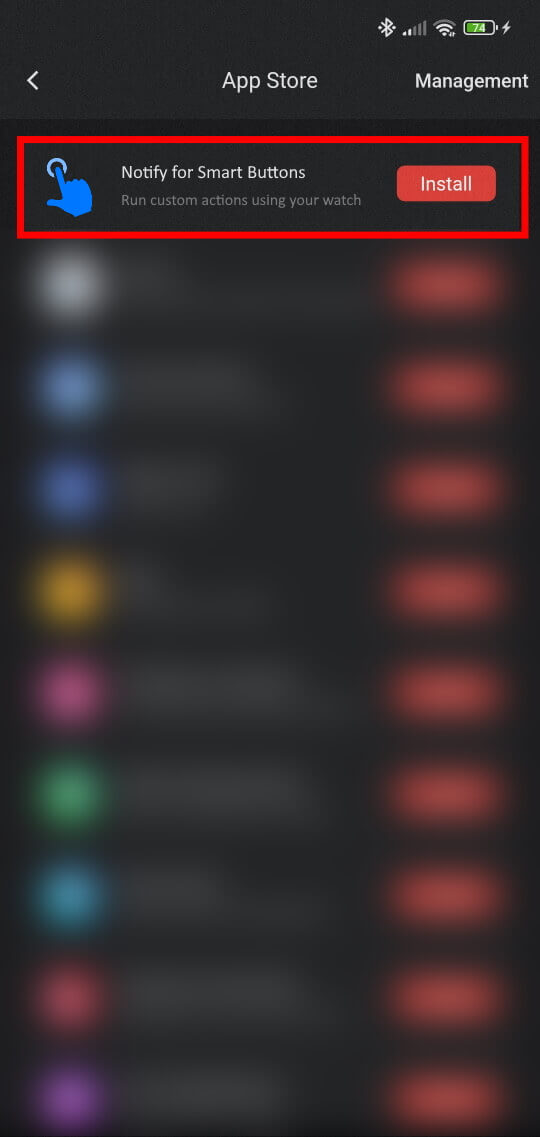
3) First time you run the Notify for Smart Buttons app on watch you will be asked to insert a password code on Notify app
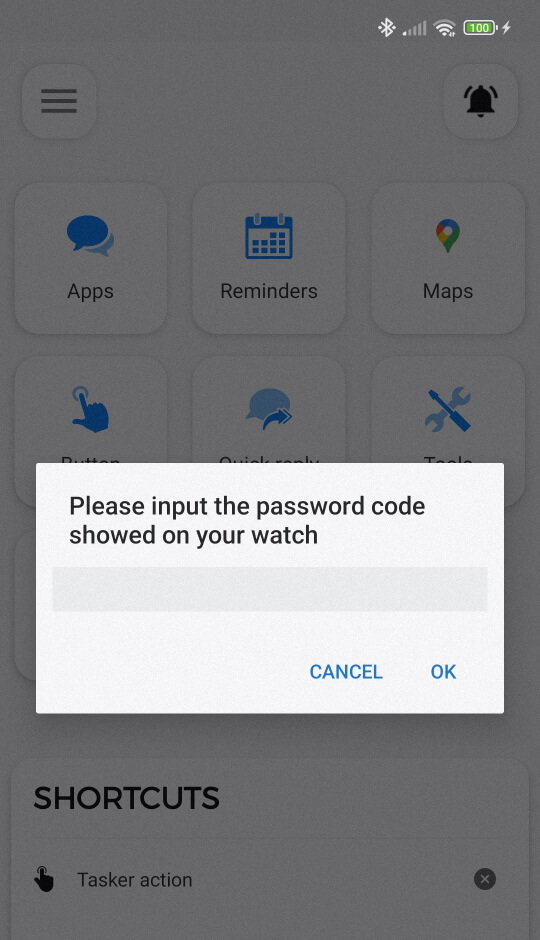
4) Done!
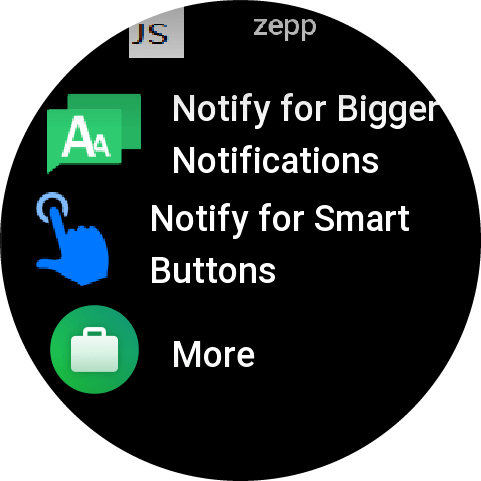
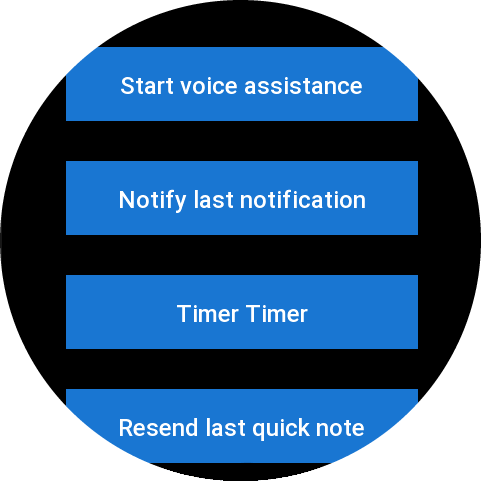
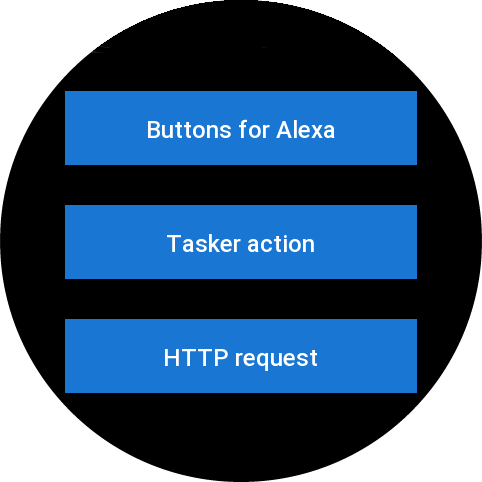
The app will automatically load the button actions you configured in the Notify app
The "Android" name, the Android logo, the "Google Play" brand, and other Google trademarks, are property of Google LLC and not part of the assets available through the Android Open Source Project.